Animate动画库
Animate_libraries
一个css样式,里面包含了可以直接引用的动画类。
第一次在github上写项目,这是我找到的一个css开源项目animate,这里简单介绍一下这个包的用法。
查看效果预览可以打开:
1 | https://animate.style/ |
我这里用的版本是V4.1.1,如果需要别的版本也可以在里面下载。
这边只简单介绍一下使用=w=。
安装
你可以直接在这个主页下载animate.css到你的css文件夹并配合<link>使用
同样你也可以直接通过下面的代码进行互联网上的获取。
1 | <head> |
如何使用
简单的通过在标签中加入class=""来调用animate.css中的动漫,至于class=""·的“”`中填什么
就从上面的效果预览中获得对应的类名来使用啦。比如这里给图片添加一个抖动的动画:
1 |
|
这里要注意必须要先在前面加上
animate__animated并且都是以animate__为前缀,里面是两个_
当然,还可以给这个抖动动画还有其他的动画属性,比如:
| ClassName | 属性 |
|---|---|
| animate__delay-2s | 打开网页后延迟2s播放动画 |
| animate__slow | 设置动画播放速度为慢速(原速1s改为2s) |
| animate__slower | 设置动画播放速度为更慢速(原速1s改为3s) |
| animate__fast | 同理1s–>800ms |
| animate__faster | 同理1s–>500ms |
| animate__repeat-1 | 重复1次 |
| animate__infinite | 重复无数次,一直播放 |
如果还想获得更多的动画可以参考Animate.Style效果预览里面给出的动画: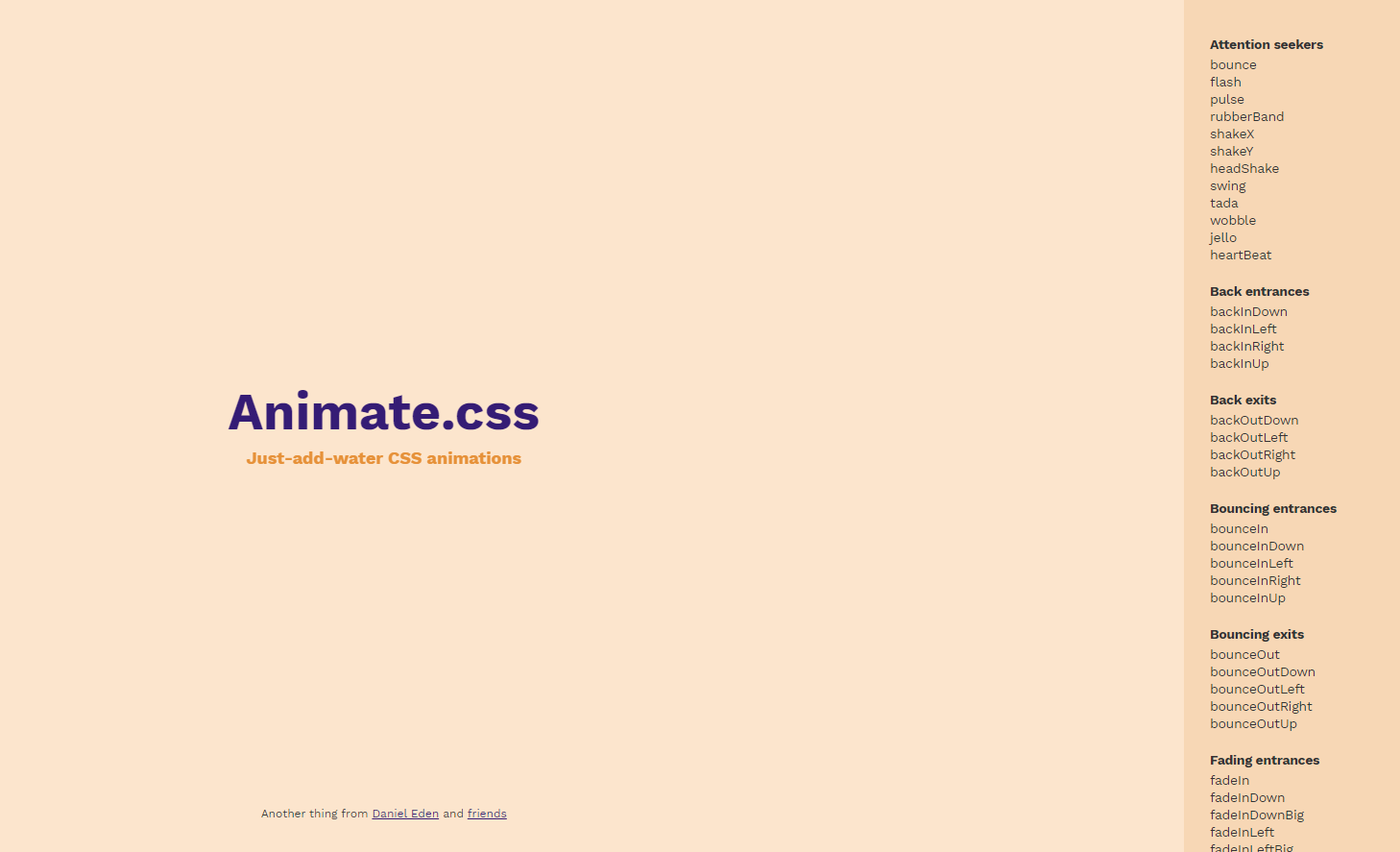
右侧可以直接复制动画对应的classname,添加到class=""就好了。
本博客所有文章除特别声明外,均采用 CC BY-NC-SA 4.0 许可协议。转载请注明来自 q1jun's Blog!
评论





